TicketOr2 includes our in-house developed Chalk Book functionality as a part of the platform. Previously the Chalk Book function was available to all TicketOr2 users, but as we're a leader in Parking Technology, doing a lot of work in the LPR space, it seemed only fitting to incorporate LPR technology into TicketOr2 as a function of the Chalk Book.
Instead of Enforcement Officers manually typing the vehicle rego, the Electronic Chalking module turns any smartphone camera into the LPR camera. By clicking on the Scan button and pointing the device’s camera toward the vehicle rego plate, the camera will read the number and display it to the Enforcement Officer for confirmation.
The Electronic Chalking module
The module also reduces data entry and improves officer efficiencies.
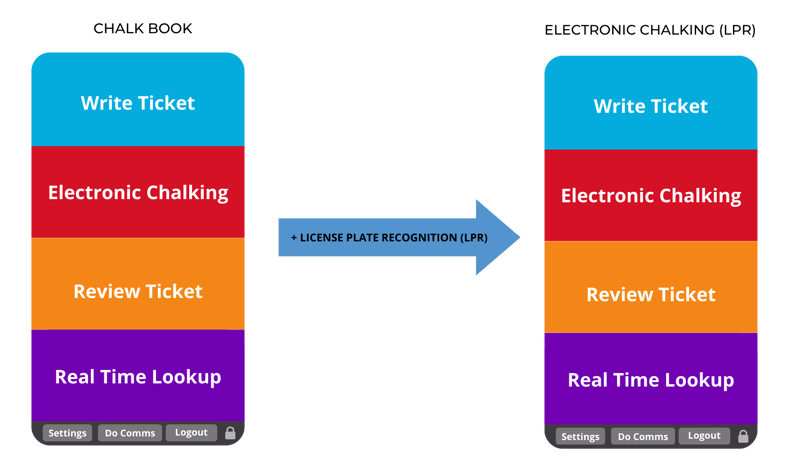
Electronic Chalking (LPR) changes the Chalk Book screen to Electronic Chalking and replaces the ability to Scan instead of manually typing the vehicle rego plate number.
%20mockup.png?width=800&name=Clectronic%20Chalking%20(LPR)%20mockup.png)
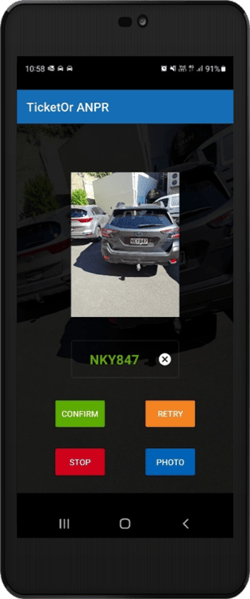 CONFIRM: Once the Rego plate has been read, it will display the read on the screen for the Enforcement Officer to confirm or correct.
CONFIRM: Once the Rego plate has been read, it will display the read on the screen for the Enforcement Officer to confirm or correct.
RETRY: If the Rego Scan image was unsatisfactory, pressing this button will clear the previous image and automatically start the next scan.
STOP: This button will stop the device camera from the scanning function.
PHOTO: This function allows for Additional Photos to be added, often referred to as “contextual images” of the background, valve location or any other contextual photos the enforcement officer would deem necessary.
-1.png?width=600&name=ADR%20Brochure%20image%20%5E%20YG%20(1)-1.png) Each street name is selectable from a drop-down list or can be typed.
Each street name is selectable from a drop-down list or can be typed.
Under each street name, each chalk for that street, with the rego of the vehicle as well as the P rating and Time Elapsed will show.
Unlimited amount of street and chalks can be entered.
The number of Chalks per street will also be shown in Red.
Clicking on the Red Cross on the right side of the chalk will remove it completely.
-1.png)
When returning to the Chalked Street, the Enforcement Officer can simply open the TicketOr2 application, activate the Electronic Chalking Application, select the street and scan the rego numbers.
If a violation is detected the Electronic Chalking will automatically raise a violation as well as a suggested infringement Amount ($) for the violation.
From here the Enforcement Officer will be able to ticket the violating vehicle directly out of the Electronic Chalking functionality.
Once the Enforcement Officer selects to issue a ticket, the Rego information will be taken directly from Electronic Chalking directly into the TicketOr App for processing.
-1.png?width=600&name=ADR%20Brochure%20image%20%5E%20YG%20(4)-1.png)
Drop us a line
Phone: +64 4916 6200
Physical Address:
137 Thorndon Quay, Thorndon, Wellington 6011
PO Box Address:
PO Box 3749, Wellington, Wellington 6140
Copyright © 2023 Arthur D. Riley and Company Limited. All Rights Reserved.